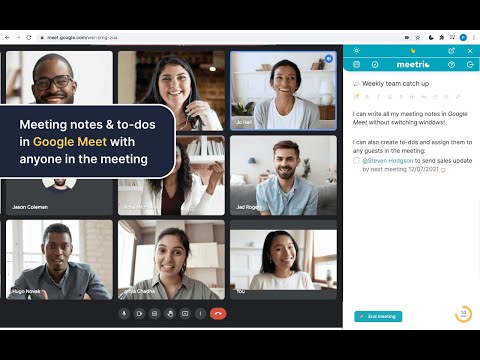
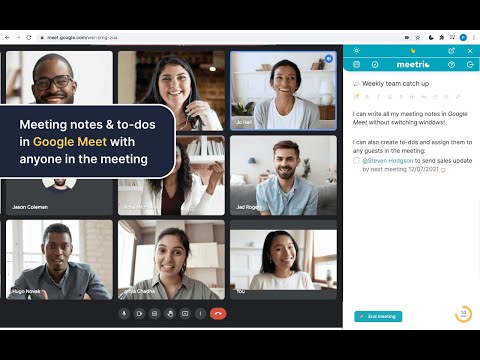
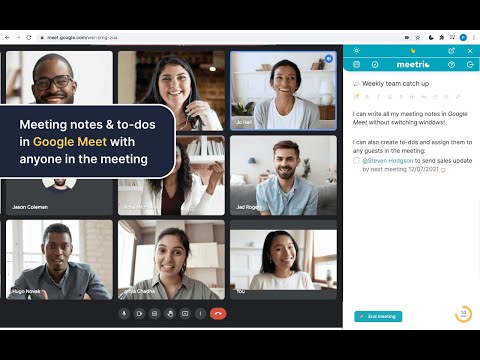
Overview
Capture actionable meeting notes directly in Google Meet
No more switching windows in your next Google Meet call! Use the FREE Meetric Chrome extension to write down notes and create to-dos directly in Google Meet, in your calls & meetings. DEMO VIDEO: https://youtu.be/F8s1chnp1Lw How to install it: 1. Click ‘Add to Chrome’. 2. Go to Google Calendar to finish the setup. 3. A side panel will appear and ask you to sign in with your Google account (only the first time). Why we ask you to sign in with your Google account: Meetric is a Google-verified app and to save you the extra effort of creating an account to store your notes, you can just sign in with your Google account and we'll be able to save your notes against events in your calendar. How to use it: 1. Next time you're on a Google Meet virtual meeting/Google Hangout call, click on the little C icon on the right side of your screen. 2A. If this call/meeting is in your Google calendar, you should see its name in the side panel, click on it to start taking some notes and create to-dos. 2B. If this call/meeting is NOT in your Google calendar, click on 'New meet' to start taking some notes and create to-dos. 3. Find the notes later by opening the Meetric extension or visiting https://my.meetric.app Extension features: ✍️ Capture and keep track of meeting minutes, notes, tasks. 🧑🤝🧑 Collaborate in real-time on the agenda & the notes with other guests. 📜 Find any meeting notes & decisions from past meetings. ✅ Assign to-dos to yourself and others in the meeting. ⌛ Keep track of time with the meeting timer. Help docs: https://help.meetric.app/ Meetric helps you keep track of what is being discussed in the meeting. Unlike other note-taking apps, Meetric was designed with meetings in mind. Meetric works directly on your Google Meet page, so you can take notes without switching windows. This means that you can easily capture meeting minutes, notes, and tasks ✍️. For example, you can prepare your agenda 📝 ahead of time with Meetric. Even before your meeting starts, you can open up Meetric and type in pointers that you and your team want to cover during the meeting. Having a meeting agenda is a must-have for any productive meeting. With Meetric, you can make sure that every meeting is off to a good start. Ever bumped into the problem of everyone being on a different page during the meeting? You can also use Meetric to collaborate in real time 🧑🤝🧑 on the meeting notes and agenda with other meeting guests. This means that every participant — not just the scribe! — has access to what is being recorded. By making sure everyone has access to the minutes and agenda, you and your team can better coordinate your workflow. Meetric also solves the age-old problem of losing all your meeting minutes. The extension has a nifty feature which lets you easily search for past meeting notes and decisions 📜. Another important thing about meetings is making sure that everyone knows what their next steps are. There is nothing worse than having a productive, engaging meeting only for people to forget what is supposed to be done. This is a problem that many face when meeting minutes are sparse and not helpful. Meetric tackles this too! You can use the extension to assign tasks to yourself and other meeting guests ✅. You can also make the most out of your time with a super handy meeting Google Meet timer ⌛. In fact, it is very common for meetings to go over the allocated time limit. This is a big problem. It creates a knock-on effect and spills over into the rest of the day. It might even cause other meetings to start late and end late, resulting in fatigue and listlessness for meeting guests (Google Meet attendance). Meetric solves this problem with its built-in Google Meet timer, which helps you keep track of time, so that the meeting does not overrun.
5 out of 56 ratings
Google doesn't verify reviews. Learn more about results and reviews.
Adith KVNov 8, 2021
Very useful extension, so convenient to track my notes and tasks
Simon BetschelJul 30, 2021
This.app.is.brilliant. I went in thinking it *might* be useful sometimes, and after one day of using it in my meetings I have become a raving fan. Nothing else comes close for taking notes, creating tasks and sharing meeting outcomes with others. The integration with Google meet and zoom is brilliant. Do yourself a favour and check out Meetric.
Sophie RamusatJun 29, 2021
Amazing extension for any meetings in Google Meet! So easy to take meeting notes and create tasks which I can assign to my team (anyone in the meeting) without needing them to use it.
Details
- Version1.0.12
- UpdatedMarch 16, 2022
- FeaturesOffers in-app purchases
- Size83.28KiB
- LanguagesEnglish
- DeveloperWebsite
Email
hello@meetric.app - Non-traderThis developer has not identified itself as a trader. For consumers in the European Union, please note that consumer rights do not apply to contracts between you and this developer.
Privacy
Meeting notes for Google Meet - Meetric has disclosed the following information regarding the collection and usage of your data. More detailed information can be found in the developer's privacy policy.
Meeting notes for Google Meet - Meetric handles the following:
This developer declares that your data is
- Not being sold to third parties, outside of the approved use cases
- Not being used or transferred for purposes that are unrelated to the item's core functionality
- Not being used or transferred to determine creditworthiness or for lending purposes
Support
For help with questions, suggestions, or problems, visit the developer's support site