Mouse Jiggler is a simple tool with which you can simulate the movement of your mouse, so you do not see your screen saver and your system is not put into hibernation.
We have two options for this: the normal movement, with which we will see the movement of the cursor, and "zen" mode, which does basically the same thing but does not show the movement.
Mouse Jiggler is an interesting application with which you can avoid, for example, having your screen saver frequently turn on and off. What's more, it uses very little space on your hard drive, it doesn't require installation, and it is a handy consumer resource.

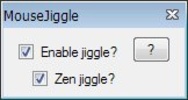
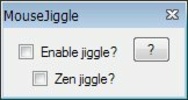









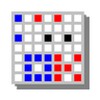



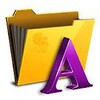



Comments
Need a mouse jiggler? Go to. The teleworker shop
Mouse Jiggler does not have a built-in start with jiggle enabled option, but it does support a few command-line switches that let you run the program with one of the two options enabled. Add -j or --j...
Is there any ways to start program from command line?
I love the app, however when starting the app I always have to manually start Jiggling. This is annoying. Is there a way to fix that?
I really liked it! Saves me a lot of work... I needed this. : ) I really enjoyed it! It saves me a lot of work... I needed this. : )
Can this be run from a flash drive and what is the minimum size of the drive if I’m going to encrypt it with bitlocker ?