Hypatia Create
Finally, a fast and easy way to include math equations in Google Docs™, Google Slides™, and Google Forms™. Hypatia is a next generation smart math equation editor designed to work the way you do.
Listing updated:April 23, 2024
Works with:


41M+
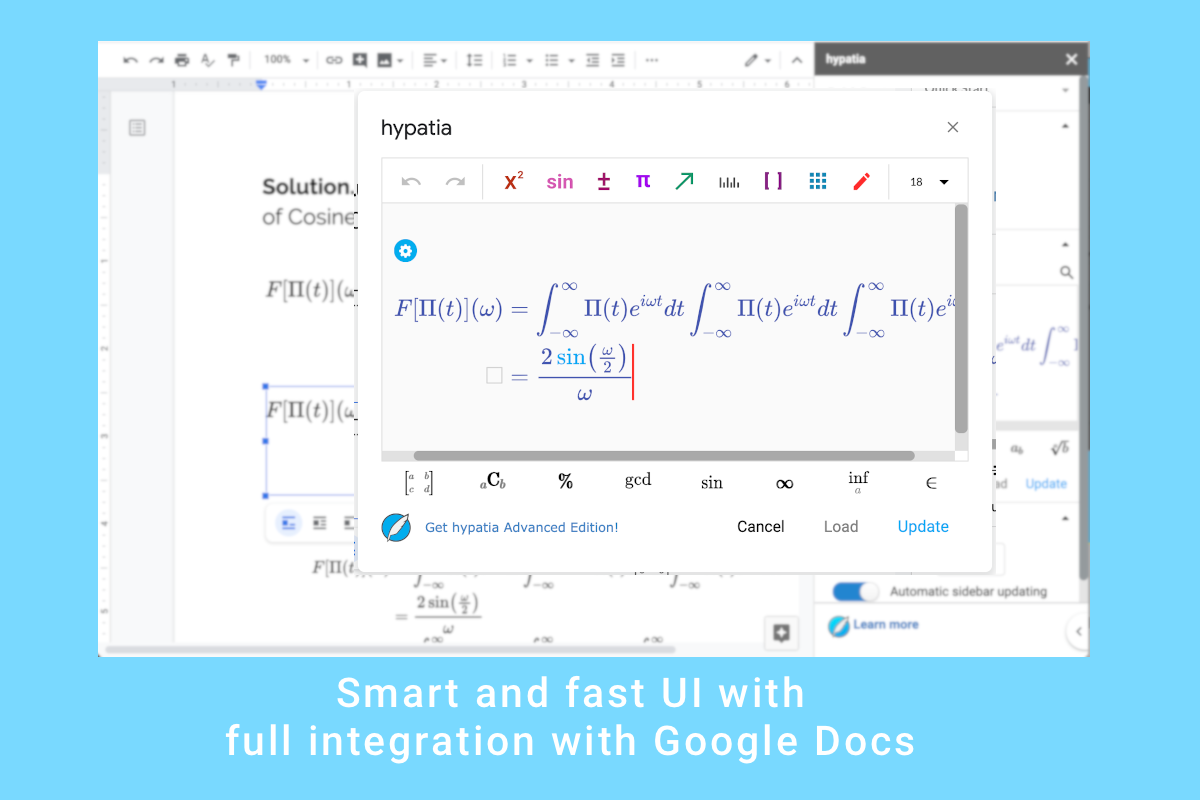



Overview
Hypatia Create offers an unparalleled user experience, this will be your fastest math editor hands down. Hypatia Create includes a free 30-day trial. After the trial we offer 3 different types of licenses: Individual, Group and Site. More details can be found at https://hypatiasys.com/create#checkout. Key features include: - Easy-to-use user interface with the fastest math equation editor in Google Workspace™ marketplace - Publication quality math rendered into your document - User entered math can be easily edited from menu driven editor - Sidebar facilitates inserting and editing math - Math font size and color automatically corresponds to surrounding text - Syncing between the document/presentation and the add-on - Colors in math - Sketching - Imports MathType equations automatically - Use Mathpix to screen-grab an equation and copy/paste it directly into Hypatia Create - Select an equation on Wikipedia and copy/paste it into hypatia - Build your formulas using math LaTeX commands We are working on additional features and enhancements for teachers and students such as Support for chemistry notation and symbols, Presentation tools, automatic math checking for errors, etc. Permissions Explained: - View and manage documents/presentations/forms where this application is installed: Needed to search for equations, insert math images, and insert paragraphs for centered equations. - Display and run third-party web content in prompts and sidebars inside Google Apps™: Needed to work in the sidebar and dialog box. Please contact us at help@hypatiasys.com with your suggestions or questions. For more information visit https://hypatiasys.com.
Additional information
sell
PricingFree of charge trial
code
Developer
email
Support
lock
Privacy policy
description
Terms of service
flag
ReportFlag as inappropriate
Search
Clear search
Close search
Google apps
Main menu




